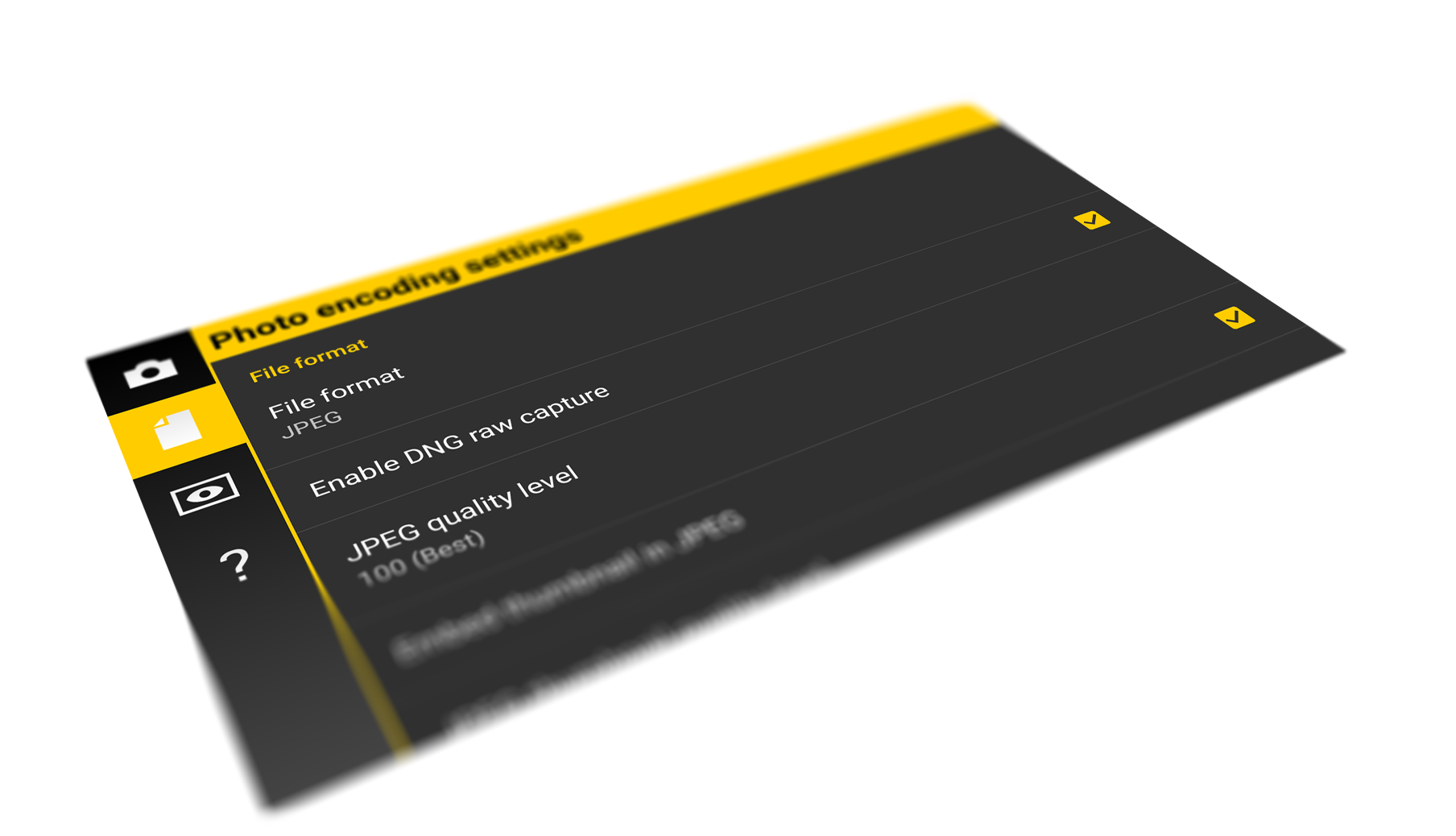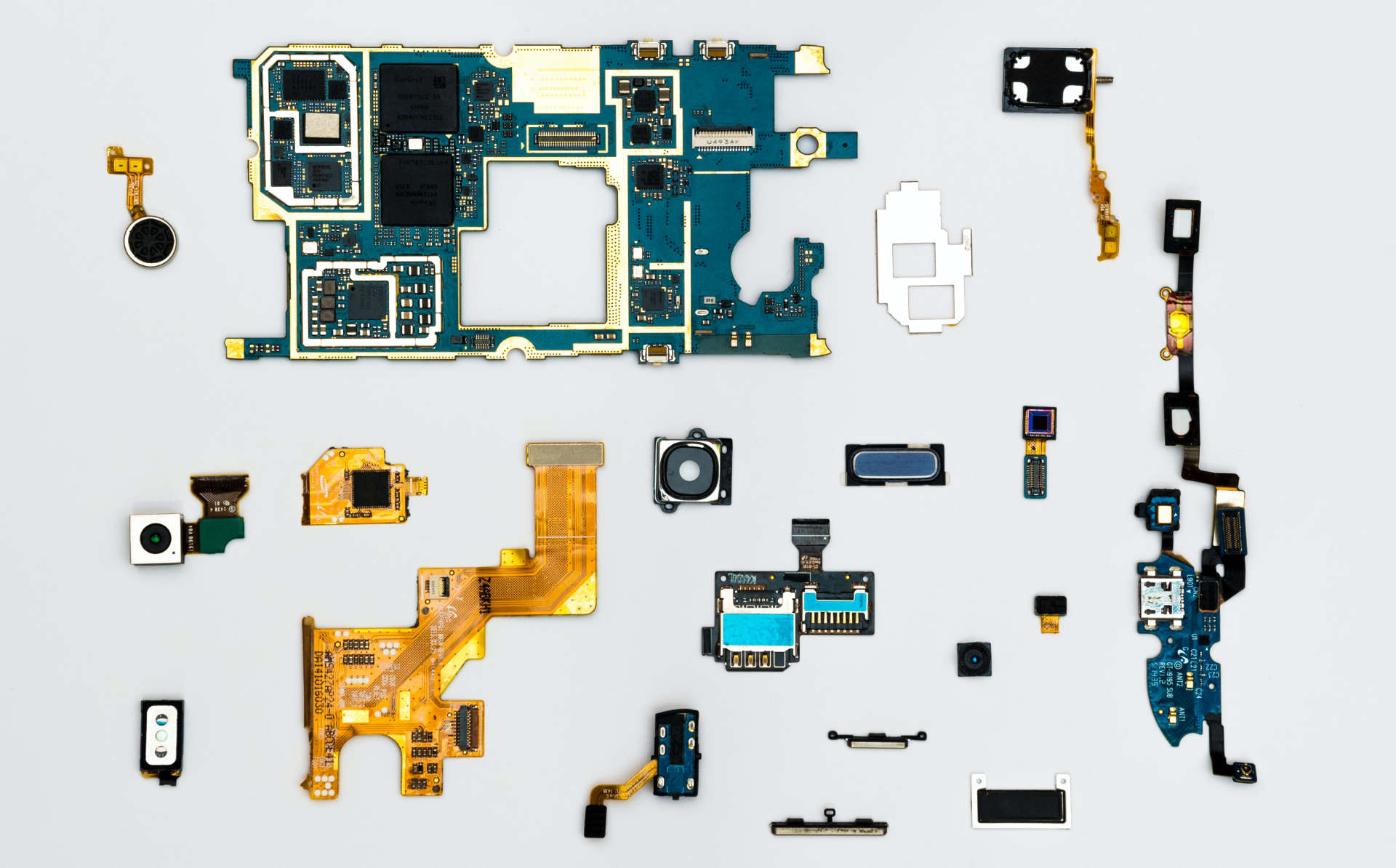
Support
We hope your experience with Camera FV-5 is smooth and great, but we know problems might arise (even more given that there are so many devices and configurations there that can make the application not to work properly).

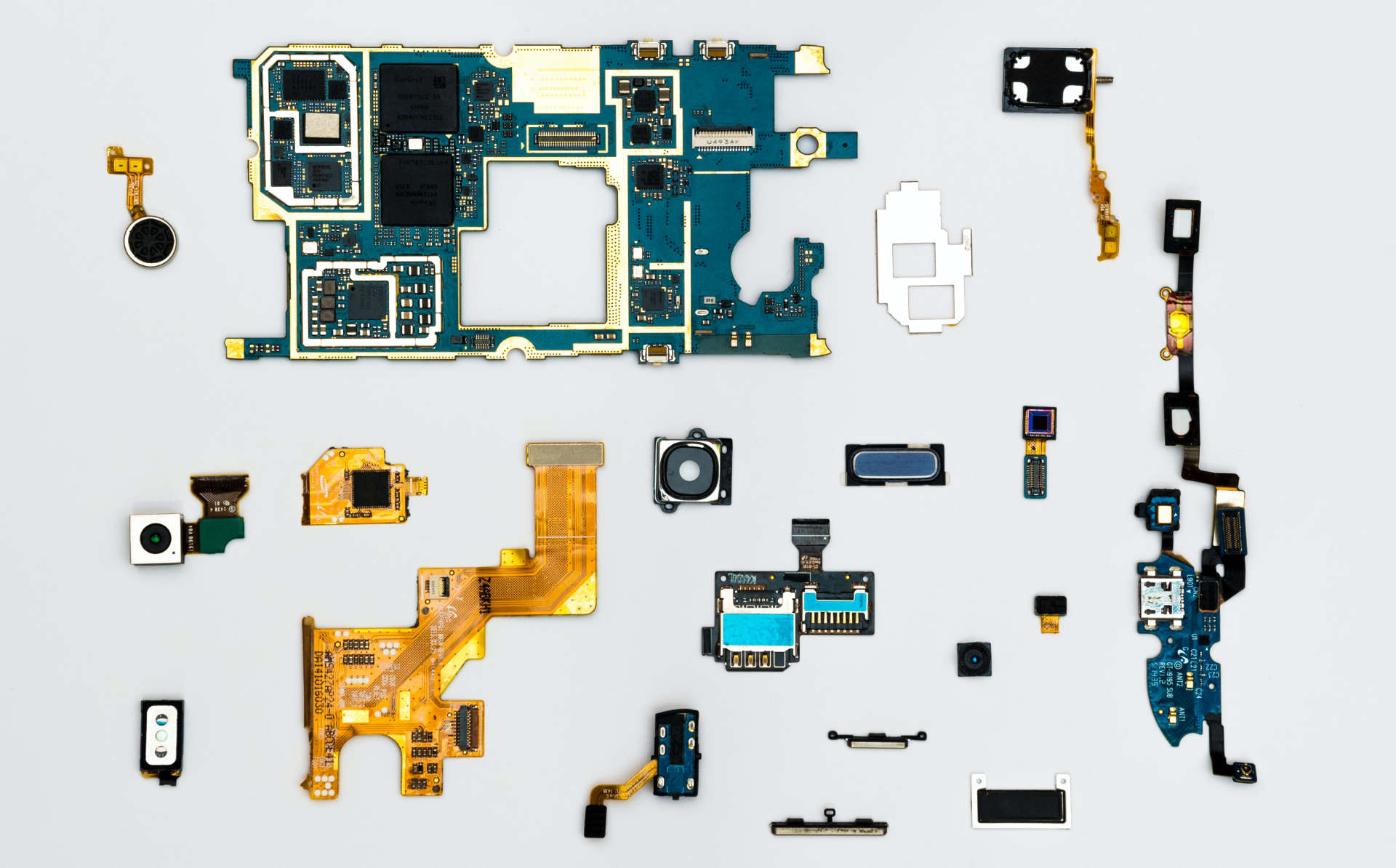
We hope your experience with Camera FV-5 is smooth and great, but we know problems might arise (even more given that there are so many devices and configurations there that can make the application not to work properly).

Please first check in the frequenty asked question page whether there is a solution for common problems. Given the amount of e-mails that arrive our support inbox everyday, we have no other choice but simply skip e-mails that refer to topics directly addressed in the FAQ.
If your question is not answered on the FAQ, we kindly ask you to tell us what went wrong. Write us to support@camerafv5.com with as much information about the problem as possible (that will help us to better locate the problem and address it):
We are always committed to solve the problem, when it is within our reach.
You can also write us to support@camerafv5.com with suggestions and improvements. We really listen to customers and we try to add new features based on users feedback.